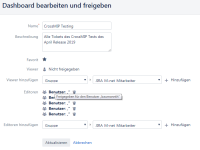-
Type:
Bug
-
Resolution: Low Engagement
-
Priority:
Low
-
None
-
Affects Version/s: 8.0.0, 8.13.1
-
Component/s: Dashboard & Gadgets
-
8
-
8
-
Severity 3 - Minor
-
0
Issue Summary
When editing a filter, then, adding a 'User' editor, the username will not appear in the Editors column, instead it will be appearing as blank, << >> or " "
Steps to Reproduce
- Open a dashboard
- Edit dashboard
- Add users as editors
Expected Results
Username appears as Editors.
Actual Results
The username does not appear as Editors.
Notes
Tested with German, Portuguese, Polski, Russian, French.
This issue does not appear when using English, Chinese, Islenska.
Workaround
Currently there is no known workaround for this behavior. A workaround will be added here when available
- duplicates
-
JRASERVER-68185 When editing filter shares in several languages the user, the group and project names are missing
-
- Closed
-
- mentioned in
-
Page Loading...