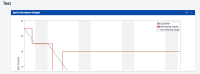-
Type:
Bug
-
Resolution: Duplicate
-
Priority:
Low
-
None
-
Affects Version/s: 8.0.0
-
Component/s: Dashboard & Gadgets
-
None
-
8
-
1
-
Severity 3 - Minor
Issue Summary
Sprint Burndown gadget is not fully displayed and is cut off not showing results. This causes for results not to show and the purpose of the gadget becomes useless. This happens in Firefox but doesn't on Chrome.
Environment
![]() Jira 8.0.0
Jira 8.0.0
![]() Mozilla Firefox
Mozilla Firefox
Steps to Reproduce
- Create a new dashboard (or use an existing one)
- Add a new gadget
- Load all gadgets
- Locate "Sprint Burndown Gadget" and click "Add gadget"
- Pick any board from the list and click "save"
Expected Results
Gadget shows normally and all data can be visible
Actual Results
Half of the gadget cannot be seen and data cannot be seen
Workaround
Use Chrome instead for the time being as there's no applicable workaround for Firefox at this point in time.
- duplicates
-
JRASERVER-69066 Gadget showing content in wrong size in Mozilla Firefox
-
- Closed
-