-
Type:
Bug
-
Resolution: Fixed
-
Priority:
Low
-
Affects Version/s: 7.6.12, 7.13.1, 7.13.2, 8.1.0, 8.5.1, 8.5.6, 8.7.1, 8.10.0
-
Component/s: Issue - View Issue
-
7.06
-
26
-
Severity 2 - Major
-
898
Issue Summary
JIRA doesn't correctly create a session token when you access the <Jira URL>/projects/<Project key>/issues page prior to login. If you directly click on the create button and try to attach an attachment a missing token error is thrown. This is rectified by cancelling the issue creation or navigating to the dashboard.
Steps to Reproduce
- Log off from Jira
- Go to <Jira URL>/projects/<Project key>/issues
 after login automatic redirected to <Jira url>/projects/<Project key>/issues/<Issue key>?filter=allopenissues
after login automatic redirected to <Jira url>/projects/<Project key>/issues/<Issue key>?filter=allopenissues
- Click create button
- Try to attach a file
Expected Results
Attachment is attached.
Actual Results
An error is thrown:
JIRA could not attach the file as there was a missing token. Please try attaching the file again.
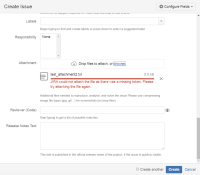
Note on fix
xsrf-token-addition filter was moved before Dispatcher so in case request is flushed, it will have all necessary XSRF headers.
Workaround
Cancel the issue creation and try again.
- relates to
-
JRASERVER-71212 While uploading an attachment during issue creation as anonymous user throws an error saying "You are not authorized, the session has expired or connection is lost."
-
- Gathering Impact
-
-
YET-70 Loading...
- Mentioned in
- mentioned in
-
Page Loading...
-
Page Loading...
-
Page Loading...
-
Page Loading...
-
Page Loading...
-
Page Loading...
-
Page Loading...