-
Type:
Bug
-
Resolution: Fixed
-
Priority:
Low
-
Affects Version/s: 8.0.1, 8.0.2
-
Component/s: Better Notifications
-
8
-
2
-
Severity 3 - Minor
Summary
Issue Summaries with non-ASCII characters are displayed in html encoding in Batched notification plain-text email template
Steps to Reproduce
- Enable batched notifications
- Edit user profile to enable plain text email notifications (HTML is on by default)
- Create an issue with non-ascii characters in the summary e.g. asscented characters like ä
Expected Results
Ascented characters are displayed properly and consistently across the email content
Actual Results
The issue summary has non-ascii characters html encoded in a specific part of the email template as illustrated below:
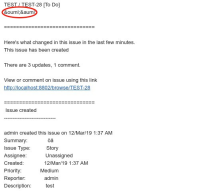
Workaround
- Have affected users switch to HTML email notifications from their user profile
- Disable batched notifications feature.
- is duplicated by
-
JRASERVER-69633 German letters such as umlauts are not displayed correctly when using batch notifications and text format
-
- Closed
-
- mentioned in
-
Page Loading...
- relates to
-
MNSTR-2719 Loading...