-
Type:
Bug
-
Resolution: Unresolved
-
Priority:
Low
-
None
-
Affects Version/s: 7.8.0, 7.9.0, 7.10.0, 7.11.0, 7.12.3
-
Component/s: System Administration - Look and Feel
-
7.08
-
1
-
Severity 3 - Minor
-
1
Issue summary
Changing the color configuration in the Look and Feel functionality does not affect the Quick search styling.
Steps to reproduce
- Go to Administration > System > Look and Feel
- Modify the color scheme for Menu Item Highlight Background Color or any other relevant configuration.
- Refresh the page and go to the system dashboard.
Expected results
The selected color should change the link colors everywhere in JIRA.
Actual results
The link colors do not affect the items in the Quick search menu.
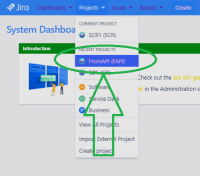

Workaround
Apply this on the announcement banner, replacing the colors/color codes in it to be what you require :
</style>
<style type="text/css">
.icon-container.icon-container.quick-search-view-all
{
color:black !important;
}
a.icon-container.icon-container.quick-search-view-all.quick-search-active
{
color:white !important;
}
a.icon-container.icon-container:hover
{
background-color:#990033 !important;
}
.icon-container.icon-container.quick-search-active
{
background-color:#990033 !important;
}
</style>
- Full credit to it1344275202 for this workaround.
- is related to
-
JRASERVER-62975 Look and Feel Colour Configuration does not affect Activity Stream on Dashboard
-
- Gathering Impact
-
- mentioned in
-
Page Loading...