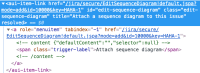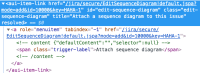-
Type:
Bug
-
Resolution: Fixed
-
Priority:
Low
-
Affects Version/s: 7.10.0, 7.11.0
-
Component/s: Navigation - View results
-
7.1
-
Severity 3 - Minor
-
1
-
Summary
Documentation describes a way how to open the contents of the target page in a dialog by adding css class to the link. Starting from Jira 7.10 view issue page got updated toolbar which uses AUI dropdown2 for dropdown component. There was a change in HTML markup so that aui-item-link element is used on top of a element and this is the reason the feature has stopped working.
Steps to Reproduce
- Add a web-item with <styleClass>trigger-dialog</styleClass> which will be rendered as a dropdown item. An example.
- Click on the item.
Expected Results
Dialog will be shown with the contents of the link URI.
Actual Results
User-agent navigates to the link URI.
Workarounds
- It's possible to create specialised/custom version of a dialog providing custom trigger – further step in the same documentation page.
- Apply Progressive enhancement technique, i.e. support both use cases 1) separate page — e.g. users can open dropdown item in the new tab 2) dialog by using "inline" parameter on the back-end and attaching your JS logic in the front-end.
details:
- create a unique linkId of <link> item or styleClass and use it to attach JS logic, e.g. add event listener on click event where it can fetch the URI (from href attribute) with the following params: decorator=dialog&inline=true – similar is happening with built-in `.trigger-dialog` feature – and then use that content for a dialog (e.g. AUI Dialog2) component.
- make use of JiraWebActionSupport#isInlineDialogMode method in order to support both use cases.
- is cloned by
-
MNSTR-2043 Loading...