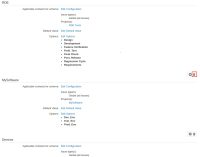Details
Description
Summary
Confusing and ambiguous action icons position on a Custom Field configuration screen (context list). In the case of many configuration contexts defined it is really difficult to clearly say what the context the following action items belong to:
- Edit Scheme
- Delete Scheme
From a user perspective, there's a big risk of unintentional mistake and data loss. See attached screenshot.
Steps to reproduce
How to get to the screen:
- Navigate to the Custom Fields page, locate the desired custom field and choose:
- cog icon > Configure
- Add more configuration contexts
Expected results
A position of the action items:
- Edit Scheme
- Delete Scheme
does not cause any doubts as to the expected effect.
Actual results
Current action items position is extremely confusing.
Attachments
Issue Links
- relates to
-
JRASERVER-66696 Configuration scheme context screen: unfriendly applicable context management
-
- Gathering Impact
-