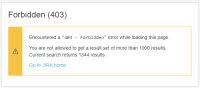-
Type:
Suggestion
-
Resolution: Unresolved
-
None
-
Component/s: None
-
1
-
12
Recently this was fixed to have exports recognize a limit:
The problem is that if users simply do a search that returns more than the max limit, they'll hit an error with no details on how to workaround the problem.
In the past, before JIRA 7, the exports would by default set tempMax to be 1000. But with the new exports, the default does not have a limit, so users will commonly run into the forbidden error.
With that, issue exports should do the following:
- Automatically have the tempMax parameter set as default to match the max limit
- Provide instructions on how to change the tempMax limit.
Workaround
- Append the URL with &tempMax=1000
![]() Check an example script at https://confluence.atlassian.com/jirakb/exporting-jira-s-issues-using-csv-in-batches-1071829731.html
Check an example script at https://confluence.atlassian.com/jirakb/exporting-jira-s-issues-using-csv-in-batches-1071829731.html
- is a regression of
-
JRASERVER-63239 Exporting search results does not respect jira.search.stable.max.results and exports all results
-
- Closed
-
- is related to
-
JRASERVER-66665 Allow export of first 1000 issues seen in Issue Navigator
- Gathering Interest