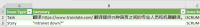-
Type:
Suggestion
-
Resolution: Unresolved
-
None
-
Component/s: Issue - Actions
-
None
-
0
-
7
Hello,
Please, make it possible to export issues lists as CSV with UTF-8 encoding.
It should be quite simple by adding byte order mark (BOM) to result file before actual CSV output.
It may be another CSV export option in menu like "export as CSV (UTF-8)"
or with option allowing to chose simple text CSV or UTF-8.
BR VaidaS K.
Workarounds
- Following this forces Excel to correctly interpret the characters:
- In Excel, go to the Data section, and select the option From Text/CSV (should appear on the let part of the panel).
- Select the CSV file.
- In the emergent window, select the File Orifin Unicode (UTF-8) (see my example image-2018-03-07-17-38-26-848.png
 ).
). - Click on the Load button.
- This should allow Excel to correctly display the Chinese characters (see example image-2018-03-07-17-43-09-156.png
 ]
]
- Another workaround would be to use the Export to HTML and open the file directly with Excel, and the characters are displayed correctly.
- You could use a script to insert the BOM in the CSV like the following python script, kindly shared by one of our Jira users:
import sys import os f = open(sys.argv[1], "rb") data = f.read() f.close() head, tail = os.path.split(sys.argv[1]) f = open(os.path.join(head, "bom-" + tail), "wb") f.write(bytearray([239, 187, 191])) f.write(data) f.close()