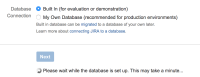Details
-
Bug
-
Resolution: Fixed
-
Low
-
7.5.0
-
None
-
7.05
-
Severity 3 - Minor
-
Description
Diagnosis:
When setting up a fresh install of JIRA, if certain options are selected (see replication steps in summary) such as "set it up myself" in the install wizard and then select the built in database option, upon completion of the set up, the admin will be redirected to the post upgrade landing page before being able to navigate onto the dashboard.
Summary:
- At the beginning of the set up process for a fresh install of JIRA, you are given 2 choices "Set it up for me" and "Set it up myself". If the "Set it up myself" option is selected, you are then given the option to select a database setup on the next screen.

- On this following screen, select the option to use a "Built in (for demonstration purposes)" database.

- After this, follow the steps required by the wizard to complete the installation. Upon completion you will be redirected to the Post upgrade landing page.

Workaround:
Upon landing on the Post upgrade landing page, to navigate to the dashboard, click the "Take me to JIRA" button in the centre of the page.
Attachments
Issue Links
- mentioned in
-
Page Loading...