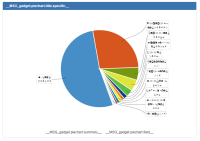-
Type:
Bug
-
Resolution: Fixed
-
Priority:
Low
-
Affects Version/s: 6.4.14, 7.2.3, 7.3.6
-
Component/s: Dashboard & Gadgets
-
6.04
-
24
-
Severity 3 - Minor
-
28
Issue Summary
- Captcha appears warped and unreadable and chart gadgets that print graphics show garbled text and weird symbols when running JIRA in Linux
Steps to Reproduce
- Attempt to login with captcha activated or add a gadget like the Pie chart gadget.
Expected Behavior
- Captcha is readable
- Gadgets printing graphics and text have characters humanly readable.
Actual Behavior
Cause
- Apparently, system fonts.
Workarounds
- Workaround 1
- Install the following packages (usually the fonts are enough but it is recommended to also include Ghostscript and Motif):
yum install ghostscript yum install dejavu-fonts-common yum install dejavu-sans-fonts yum install dejavu-sans-mono-fonts yum install motif
- Install the following packages (usually the fonts are enough but it is recommended to also include Ghostscript and Motif):
- Workaround 2
- It has been reported that, when already having the previously mentioned font packages, other font packages seem to interfere, specifically it has been mentioned that having installed lyx-fonts (Lyx/MathML fonts - A collection of Math symbol fonts for lyx) caused this issue, and removing the package solved it.
Notes
- This bug ticket has been raised due to JIRA requiring something to work that is not included in the installation package nor in the documentation as a requirement.
Environment
- Linux RedHat
- is related to
-
BSERV-10085 Sometimes the login CAPTCHA shows unreadable characters
-
- Closed
-
-
JRASERVER-67092 Jira dashboard gadgets fail to render and instead display 'An internal server error occurred when requesting resource' error
-
- Closed
-
- relates to
-
CONFSERVER-54067 Confluence UI shows garbled or corrupt text on CAPTCHA, macros and/or diagrams due to missing fonts in Linux
-
- Closed
-