-
Type:
Bug
-
Resolution: Unresolved
-
Priority:
Low
-
None
-
Affects Version/s: 7.3.4, 7.4.0
-
Component/s: Issue - Create Issue
-
None
-
7.03
-
1
-
Severity 3 - Minor
-
0
Issue Summary
If a user attempts to use the Where is My Field functionality to check for the location of the Creator field, they get the following error:
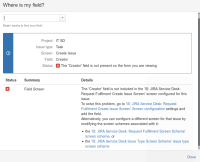
If they check the screen used by the project, they would not be able to add the creator field to the create screen.
Steps to Reproduce.
- Attempt to create a new issue in the Issue Pop-Up.
- Press the Where is My Field link.
- Select the creator field.
- You should see the error in the screen shot above.
- Go to the screen associated with the create screen you tested earlier.
- Select configure and attempt to add the Creator field to the screen.
Expected behavior
User would either be able to add the field to the screen, not have the field in the Where is My Field pop-up or have an appropriate notification letting them know they cannot add the field to the screen in the error shown in the screen shot we shared.
Actual behavior
JIRA provides a misleading error that the user has not added the field to the screen and they should go to the Screen page to add the field.
- relates to
-
JRACLOUD-43387 "Creator" field should be Orderable
- Closed
-
JRASERVER-43387 "Creator" field should be Orderable
- Gathering Interest