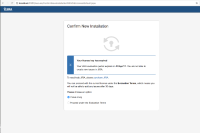Details
-
Bug
-
Resolution: Unresolved
-
Low
-
None
-
7.4.0
-
7.04
-
Severity 2 - Major
-
0
-
Description
Summary
Unable to apply new license during upgrade to 7.4.0
Environment
- Fresh installation of JIRA 7.4.0
- In setup wizard, selected an XML backup zip from a previous version of JIRA (7.3.3)
- Did not enter in a new license key in the first dialog box
Steps to Reproduce
- Install JIRA 7.4.0 via tar.gz install packate
- Start JIRA
- select an XML backup from previous JIRA version to restore to this new install
- Do not enter a license key in the first page
- JIRA does then warn you that this install needs a new license key
Expected Results
- JIRA's "Confirm New Installation" page allows you to enter a new license key here
Actual Results
JIRA does not allow you to enter a new license key here. There is a dialog box for options of
I have a key
Proceed under the Evaluation Terms
But selecting either of these do not have any kind of "Next" button, or any other dialog box to continue the process to then add a new license key eval or otherwise
Notes
Restarting JIRA does not resolve this issue, you are still taken to this same page.
Workarounds
- Apply an updated license key to the JIRA instance before generating the XML backup
- Apply the updated license key in the first dialog box that appears on the same page as when you select the filename to restore the XML backup