-
Bug
-
Resolution: Unresolved
-
Low (View bug fix roadmap)
-
None
-
7.3.0, 7.2.9, 7.12.3, 8.5.18
-
7.02
-
34
-
Severity 3 - Minor
-
4
-
Summary
Version Report gadget is not loading when there are about 20000 issues in the backlog and 4000 issues in the specific fix version.
Steps to Replicate
- Create a Board filter that will result to approximately 20K issues.
- Create a Version and have about 4K issues on this version.
- Add the Version Report gadget on the dashboard and select the board filter in Step 1 and Version in Step 2.
- Save and view the gadget on the dashboard.
Expected Result
The gadget should be displayed and loaded properly.
Actual Result
The gadget never loads and ended up with a timeout.
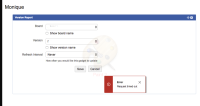
Workaround
Increase the timeout by adding the following line to <jira-home>/jira-config.properties:
- http.connection.timeout = 15000
- Restart JIRA
- mentioned in
-
 Page Failed to load
Page Failed to load