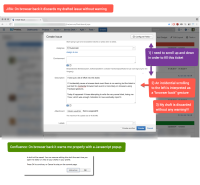-
Type:
Suggestion
-
Resolution: Won't Fix
-
None
-
Component/s: None
-
None
Reproduction
- You put a lot of effort into the creation of a ticket.
- You incidentally cause a browser-back event.
Result
- There is no warning, but the ticket is just lost!
- An incidental browser back event is quite likely on browsers using Trackpad gestures.
- Today it happened 4 times attempting to write the very same ticket, which lost me an hour of work, which motivated me to finally report it.
Expected
- JIRA behave as Confluence already does:
- There is a Javascript warning popup, giving you the chance to really go back and discard the draft, or to return and continue working.
Workarounds
Disable gesture or hotkey which could incidentially cause the back event.
- Problem: Quite a global change only to overcome one particular web app's behavior.
Enable a userscript which is active for your.domain.com/jira/* and triggered if you go back from the creation issue URL.
- Problem 1: Hard to match the issue creation URL.
- The button "CREATE" causes an overlay of the currently viewed JIRA page, which can be any URL.
- Only the particular issue creation URL /jira/secure/CreateIssue can easily be matched clearly.
- Problem 2: Exact event matching (go back or close window) was so far not possible for me. Real Javascript developers surely can do this properly.
- is duplicated by
-
JRASERVER-5426 No "Navigate Out" Warning When Editing Issue
- Closed