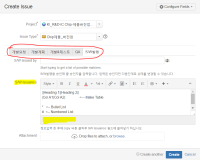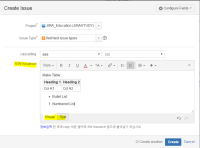-
Type:
Bug
-
Resolution: Duplicate
-
Priority:
Medium
-
None
-
Affects Version/s: 7.3.0, 7.3.4
-
Component/s: Rich Text Editor
-
None
-
7.03
-
2
-
Severity 2 - Major
Issue Summary
When adds a Multi-Line Text field which has it's renderer set to the Wiki Style renderer on a new tab on a screen, JIRA fails to render the Visual and Text Buttons which in turn breaks how the field works.
Have a look at the image below:
Steps to Reproduce
- Create a multi-line text field.
- Associate this with a screen. (Recommend a create issue screen for a project for ease of testing)
- Go to Field Configuration page and change the field's renderer to Wiki Style render.
- Go to the screens page where the field is added.
- Create a new tab.
- Move the field created in step 1 to the new tab.
- Attempt to create an issue in the project in question triggering the screen.
Expected Behavior
JIRA would render the field correctly.
Actual Behavior
JIRA would render the field without the Visual and Text button options making it difficult for the user to confirm their styling is correct or not.
![]() This works correctly if the field is added to the default tab of the screen(Field Tab). Also, this affects system fields like the Description field.
This works correctly if the field is added to the default tab of the screen(Field Tab). Also, this affects system fields like the Description field.
- duplicates
-
JRASERVER-64121 Rich Text Editor Not Working For Custom Fields When Editing
-
- Closed
-