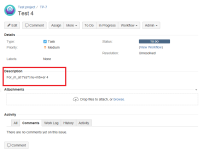-
Type:
Bug
-
Resolution: Won't Fix
-
Priority:
Low
-
None
-
Affects Version/s: 7.1.2, 7.3.3, 7.3.6
-
Component/s: Issue - Comments, Rich Text Editor
-
7.01
-
2
-
Severity 3 - Minor
-
0
Summary
Applying format in middle of a word does not work when creating an Issue at JIRA.
Steps to Reproduce
- Hit the 'Create' button.
- Write in the comment field or any text area.
- Apply format (bold/italic/underline) to characters in the middle/a section of the word(s).
- Hit 'Save' button.
Expected Results
The issue is created, having text in its description with bold/italic/underline format.
Actual Results
The issue is created with the text showing markup language instead of the bold/italic/underline format.
Notes
- This was tested in visual tab, once using only the UI buttons to apply the format, a second time using only markup language and third time using both.
- No change or play between Visual and Text tab was used.
- Tested in Chrome and MS Edge.
- Tested with the WYSIWYG ON and OFF.
- Example: h*er*e
Workaround
No workaround at the moment.
- duplicates
-
JRASERVER-64261 When using text effects in the middle of a word, the word is not marked up correctly
-
- Gathering Impact
-
- relates to
-
JRASERVER-66027 Highlighting within a word reverts to wiki markup in the Rich Text Editor
-
- Closed
-