-
Type:
Suggestion
-
Resolution: Unresolved
-
None
-
Component/s: None
-
None
-
1
-
40
Problem Definition
Following the implementation to have shared filters and dashboards to be shared to only logged-in user in https://jira.atlassian.com/browse/JRASERVER-23255 the existing filters/dashboards shared continue to stay public.
This is expected as per the description
Allows users to share dashboards and filters with all users including those that are not logged in. Disabling this will not change sharing for dashboards and filters that are already shared with the public. See related knowledge base article.
Use-case problem
Users that tries to save Public filter after disabling Public sharing will hit into an error below
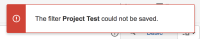
Error is unclear and only can be understood when the said user go to Details > Edit Permission where it now show below

Suggested Solution
Have options when disabling this to have all shared dashboards/filters that were shared to Public now updates to Logged-in users only.
Why this is important
The error to users are not clear of what needed to be done and this would help solves user and administrators concern.
Workaround
![]() Create a database and XML backup first!
Create a database and XML backup first!
- Shutdown JIRA
- Create a database backup
- Run the following to update filters
update SHAREPERMISSIONS SET SHARETYPE = 'loggedin' WHERE SHARETYPE = 'global' AND entitytype = 'SearchRequest';
- Run the following to update dashboards
update SHAREPERMISSIONS SET SHARETYPE = 'loggedin' WHERE SHARETYPE = 'global' AND entitytype = 'PortalPage' AND id !=10000;
- Start up JIRA
- Re-index Jira.
- relates to
-
JRASERVER-23255 Shared filters are visible to anonymous users when shared with 'Everyone'
- Closed
- mentioned in
-
Page Loading...