-
Bug
-
Resolution: Fixed
-
Highest (View bug fix roadmap)
-
6.4.14, 7.2.7, 7.5.0, 7.4.5, 7.6.0, 7.6.4, 7.2.4, 7.8.4
-
6.04
-
142
-
Severity 1 - Critical
-
2,510
-
-
Summary
During plugin (add-on) installs/updates (including license updates) /delete/disable action UPM will flush the large number of caches. Under high load that will cause significant JIRA performance degradation and might cause JIRA to freeze/stall for a long time.
Steps to Reproduce
- Apply high load to JIRA
- Upgrade any plugin.
Expected Results
- JIRA performs fast, could be slight performance degradation.
- JIRA admin is notified about the impact
Actual Results
- JIRA admin is not notified about the impact
- Thread dump might show the following thread UpmAsynchronousTaskManager:thread
"UpmAsynchronousTaskManager:thread-1" #38891 prio=5 os_prio=0 tid=0x00007fbda8047800 nid=0x6712 waiting on condition [0x00007fbcf9cd5000] java.lang.Thread.State: WAITING (parking) at sun.misc.Unsafe.park(Native Method) - parking to wait for <0x000000056c734418> (a java.util.concurrent.locks.ReentrantReadWriteLock$NonfairSync) ... at net.sf.ehcache.concurrent.ReadWriteLockSync.lock(ReadWriteLockSync.java:50) at com.atlassian.cache.ehcache.LoadingCache.remove(LoadingCache.java:190) at com.atlassian.cache.ehcache.DelegatingCachedReference.reset(DelegatingCachedReference.java:79) at com.atlassian.jira.issue.search.managers.DefaultSearchHandlerManager.refresh(DefaultSearchHandlerManager.java:290) at com.atlassian.jira.issue.search.managers.DefaultIssueSearcherManager.refresh(DefaultIssueSearcherManager.java:46) at com.atlassian.jira.issue.fields.DefaultFieldManager.refreshSearchersAndIndexers(DefaultFieldManager.java:804) at com.atlassian.jira.issue.fields.DefaultFieldManager.refresh(DefaultFieldManager.java:706) at com.atlassian.jira.plugin.JiraCacheResetter$Delegate.resetCaches(JiraCacheResetter.java:83) at com.atlassian.jira.plugin.JiraCacheResetter$Delegate.onPluginModuleDisabled(JiraCacheResetter.java:53) ... at com.atlassian.plugin.event.impl.DefaultPluginEventManager.broadcast(DefaultPluginEventManager.java:73) at com.atlassian.plugin.manager.DefaultPluginManager.broadcastIgnoreError(DefaultPluginManager.java:2081) at com.atlassian.plugin.manager.DefaultPluginManager.publishModuleDisabledEvents(DefaultPluginManager.java:1955) at com.atlassian.plugin.manager.DefaultPluginManager.disablePluginModuleNoPersist(DefaultPluginManager.java:1910) at com.atlassian.plugin.manager.DefaultPluginManager.disablePluginModules(DefaultPluginManager.java:1904) at com.atlassian.plugin.manager.DefaultPluginManager.disablePluginWithModuleEvents(DefaultPluginManager.java:1860) at com.atlassian.plugin.manager.DefaultPluginManager.notifyPluginDisabled(DefaultPluginManager.java:1888) at com.atlassian.plugin.manager.DefaultPluginManager.unloadPlugin(DefaultPluginManager.java:1022) at com.atlassian.plugin.manager.DefaultPluginManager.uninstallNoEvent(DefaultPluginManager.java:981) at com.atlassian.plugin.manager.DefaultPluginManager.updatePlugin(DefaultPluginManager.java:1343) at com.atlassian.plugin.manager.DefaultPluginManager.addPlugins(DefaultPluginManager.java:1133) at com.atlassian.jira.plugin.JiraPluginManager.addPlugins(JiraPluginManager.java:150) at com.atlassian.plugin.manager.DefaultPluginManager.scanForNewPlugins(DefaultPluginManager.java:903) at com.atlassian.plugin.manager.DefaultPluginManager.installPlugins(DefaultPluginManager.java:821) at com.atlassian.jira.plugin.JiraPluginManager.installPlugins(JiraPluginManager.java:168) ...
Notes
Problem is amplified at JIRA Datacenter. Cache flush is triggered during node startup as UPM needs to register and load modules from plugins. See JRASERVER-66839
Workaround
Please plan any plugin actions updates/delete/disable (UPM actions) during low peak hours or maintenance windows. See Best Practices for Managing JIRA Application Add-ons for recommendations.
- causes
-
JRASERVER-66839 UPM actions have significant impact on JIRA Datacenter performance
-
- Closed
-
- is related to
-
JRASERVER-64847 Make jira cache flush events non-blocking
- Gathering Interest
-
JRASERVER-69963 Make UPM update not impact all other installed apps
- Gathering Interest
- relates to
-
JSWSERVER-15815 Updating UPM temporarily disables Jira Software and required bundled plugins
-
- Closed
-
-
BSP-538 You do not have permission to view this issue
-
DELTA-186 Loading...
- is resolved by
-
DELTA-638 Loading...
- mentioned in
-
Page Loading...
-
Page Loading...
-
Page Loading...
-
Page Loading...
-
Page Loading...
-
Page Loading...
-
Page Loading...
-
Page Loading...
-
Page Loading...
-
Page Loading...
-
Page Loading...
-
Page Loading...
-
Page Loading...
-
Page Loading...
-
Page Loading...
-
Page Loading...
-
Page Loading...
-
Page Loading...
-
Page Loading...
-
Page Loading...
-
Page Loading...
-
Page Loading...
-
Page Loading...
-
Page Loading...
-
Page Loading...
-
Page Loading...
-
Page Loading...
-
Page Loading...
-
Page Loading...
-
Page Loading...
-
Page Loading...
-
Page Loading...
-
Page Loading...
-
Page Loading...
-
Page Loading...
-
Page Loading...
-
Page Loading...
-
Page Loading...
-
Page Loading...
-
Page Loading...
-
Page Loading...
-
Page Loading...
-
Page Loading...
-
Page Loading...
-
Page Loading...
-
Page Loading...
-
Page Loading...
-
Page Loading...
-
Page Loading...
-
Page Loading...
-
Page Loading...
-
Page Loading...
-
Page Loading...
-
Page Loading...
-
Page Loading...
-
Page Loading...
-
Page Loading...
-
Page Loading...
-
Page Loading...
-
Page Loading...
-
Page Loading...
-
Page Loading...
-
Page Loading...
-
Page Loading...
-
Page Loading...
-
Page Loading...
-
Page Loading...
-
Page Loading...
-
Page Loading...
-
Page Loading...
-
Page Loading...
-
Page Loading...
-
Page Loading...
-
Page Loading...
-
Page Loading...
-
Page Loading...
-
Page Loading...
-
Page Loading...
-
Page Loading...
-
Page Loading...
-
Page Loading...
-
Page Loading...
-
Page Loading...
-
Page Loading...
-
Page Loading...
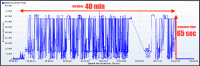

Hi,
Thank you for the recent comments.
We want to inform you that we have decided not to backport this fix to the 7.13 Enterprise Release version. While we’ve been working to backport this fix in recent months, after careful analysis, we ultimately feel that the change would bring too much risk to the stability of the release.
We have made this tough call due to the fact that the changes introduced in 8.2 were complex, scattered over many libraries and codebases. Additionally, backporting this particular change over the platform release involved many moving parts. All this made us realise that the risk we might bring with this change is far too severe and we might cause even more problems if we decide to go forward with this backport.
We are aware that you were waiting for this update and our decision may be disappointing to you. We would like to reassure you that we will keep backporting crucial bugs to our long term support versions as we have stated here: https://confluence.atlassian.com/enterprise/atlassian-enterprise-releases-948227420.html, simply in some cases this brings more risks than benefits that we hadn’t originally anticipated.
If you are impacted by this bug, we recommend upgrading to our newest Enterprise release, version 8.5.x. Please follow our upgrade guide for Jira 8.5: https://confluence.atlassian.com/jiracore/jira-8-5-enterprise-release-upgrade-guide-976161392.html.
Best,
Jira Server and Data Center product management