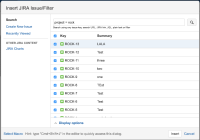-
Type:
Bug
-
Resolution: Unresolved
-
Priority:
Low
-
None
-
Affects Version/s: 7.3.0, 7.3.6, 8.7.1
-
Component/s: Application Links
-
7.03
-
10
-
Severity 2 - Major
-
11
Summary
- JIRA issues does not contain the field "mentioned in" which shows the confluence pages that has a link to that issue.
- This only happens when the Confluence page includes a Jira filter which results are more than one issue.
Environment
- JIRA 7.3.0
- Confluence 6.0.3
Steps to Reproduce
- Application link JIRA and Confluence
- Create a few issues in a JIRA project ( ROCK in this example )
- Change one of the issue's status to Done
- Create a page in Confluence
- Insert the JIRA issue macro using JQL search which returns multiple issues for example :
project = TEST
Expected Results
The added JIRA issue should display the "mentioned in" information on the Issue Links section of the JIRA Issue view screen
Actual Results
The Issue Links section does not display at all
Notes
If there is only one issue returned on the JQL search for the JIRA Issue Macro, the "mentioned in" information on the Issue Links section works as expected. For example :
project = TEST AND status=Done
- was cloned as
-
JRACLOUD-71604 JIRA issue macro with more than 1 issue in Confluence does not link the page to JIRA
-
- Closed
-