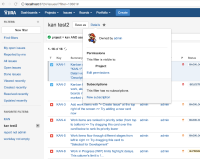-
Type:
Bug
-
Resolution: Fixed
-
Priority:
Low
-
Affects Version/s: 6.4.13, 7.2.4, 7.2.7, 7.3.6
-
Component/s: Navigation - Filters
-
6.04
-
1
-
Severity 3 - Minor
-
2
Summary
Filter Details view does not indicate that a filter is shared with "Any Logged-In user"
Steps to Reproduce
- Create a filter, for example project = kan AND assignee = admin ORDER BY Rank ASC
- Share this filter with "Any Logged-In users" and Save/Update the fitler
- Return to the Issue navigator in JIRA and view this filter
- Click the "Details" link at the top of the page to view more information on this filter
Expected Results
This popup window should indicate that this filter has been shared with "Any logged-in users" under the permissions section.
Actual Results
No indication is provided that this filter has been shared at all. There is an entry that
This filter is visible to:
Project:
Notes
Tested and confirmed in 6.4.13 and 7.2.4, but likely exists in many other versions
Workaround
none
- is related to
-
JSWSERVER-15322 Board Config page does not indicate that a filter is shared with "Any Logged-In user"
-
- Closed
-