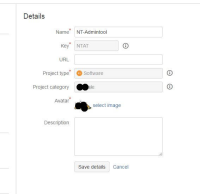-
Type:
Suggestion
-
Resolution: Fixed
-
None
-
Component/s: None
-
None
NOTE: This suggestion is for JIRA Server. Using JIRA Cloud? See the corresponding suggestion.
When a project administrator (not JIRA administrator) changes a project avatar it resets the project category. The project category field is read-only, so there is no workaround by f.e. setting the project category manually.
Steps to reproduce:
- Login as a project administrator (role administrator for a project)
- Go to project
- Click project settings
- Click details
- Select different avatar
- Save
Expected result:
- Project category is still the same
Actual result:
- Project category is "none"
JIRA version is 7.2.5
- is duplicated by
-
JRASERVER-62989 Project category value changes to 'None' when a project admin edits Name or Description or Avatar
-
- Closed
-
- relates to
-
JRACLOUD-63368 Reset of project category when project admin changes avatar
- Closed
- was cloned as
-
JRASERVER-63926 Project category is reset when project admin changes project avatar
-
- Closed
-