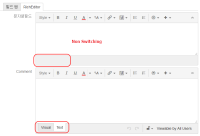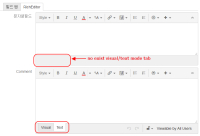-
Type:
Bug
-
Resolution: Fixed
-
Priority:
Low
-
Affects Version/s: 7.2.1
-
Component/s: Issue - Fields
-
7.02
-
1
-
Severity 3 - Minor
Summary
Rich text editor fails to work when visual tab is chosen on any additional tab of the edit issue screen.
Steps to Reproduce
- Creat an edit issue screen in JIRA that has multiple tabs ie. screens/additional tab
- Once you have additional tabs, navigate to an issue and choose one of the additional tabs. This tab should have a custom field added that utilizes the Rich text editor.
- The default tab will be visual
- Start typing anything in that entry box
- Highlight text and choose 'bold'
Expected Results
Text displays as bold
Actual Results
text instead displays with * before and after rather than actually displaying in bold.
Notes
(Optional - If Necessary)
Workaround
There is no workaround.
- relates to
-
JRASERVER-64121 Rich Text Editor Not Working For Custom Fields When Editing
-
- Closed
-
- is duplicated by
-
JRTE-28 Loading...