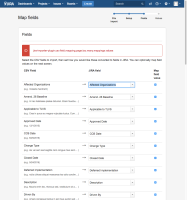-
Type:
Bug
-
Resolution: Unresolved
-
Priority:
Medium
-
None
-
Affects Version/s: 7.2.1, 7.2.4, 7.3.0, 7.4.4, 7.5.0, 7.6.0, 7.7.0, 7.8.0, 7.9.0, 7.10.0, 7.12.3, 7.13.0, 8.4.0, 8.4.1, 8.4.2, 8.5.0, 8.5.1, 8.13.12, 9.4.14, 10.3.3
-
Component/s: Jira Importers Plugin
-
7.02
-
65
-
Severity 3 - Minor
-
8
Summary
When trying to perform csv import with large data set cause the error jira.importer.plugin.csv.field.mapping.page.too.many.mappings.values
Steps to reproduce
- Import the attached Mock_DataNew.csv with the option Map field value option.
- The error will be reproduce when you try to import.
Expected result
Import is successful with no error.
Actual result
The import failed with the error jira.importer.plugin.csv.field.mapping.page.too.many.mappings.values
Notes
- When the option Map field value is removed for some fileds, it moves to the next screen (mapping) however, the performance degrades significantly (JIRA is not accessible).
- There are 24 columns and 1000 rows in the attached csv
Workaround
Reduce the amount of data (rows).
- was cloned as
-
JRACLOUD-81937 CSV import with large data throws error.
-
- Gathering Impact
-