-
Type:
Bug
-
Resolution: Low Engagement
-
Priority:
Low
-
None
-
Affects Version/s: 7.1.2, 7.1.4, 7.2.7, 7.3.3, 7.3.6, 7.5.0
-
Component/s: Issue - Attachments
-
7.01
-
24
-
Severity 3 - Minor
-
1
NOTE: This bug report is for JIRA Server. Using JIRA Cloud? See the corresponding bug report.
Symptoms
When customer attach a JPEG image via shortcut key "Ctrl + V" to a JIRA issue in IE 11, JIRA will auto convert the image type to PNG and the image is unable to load in Internet Explore 11 browser. This issue only happen in IE browser and is not happen for chrome browser.
If attach a JPEG image via shortcut key "Ctrl + V" to a JIRA issue in Chrome browser, the image is able to preview in IE11.
Steps to Reproduce
- Login JIRA with IE 11 browser.
- Open a JIRA issue
- Google a JPEG image
- Right click > Copy Image
- locate back to JIRA issue
- Enter "Ctrl + V" to attach image
- Click the image to preview in JIRA issue.
Expected behavior
Image is previewed without any error.
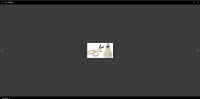
Actual behavior
Workaround 1
Upload image from More >> Attach files or click the browse from Attachments section.
Workaround 2
Use other browser.
- is related to
-
JRASERVER-30373 JIRA will not display images with the wrong MIME type in IE due to nosniff header
-
- Gathering Impact
-
-
JRASERVER-60690 Attaching Images with Keyboard Shortcuts (Ctrl + V) into Issues is Inconsistent/Broken
-
- Gathering Impact
-
- relates to
-
JRACLOUD-62233 Image unable to load when attaching JPEG image with Ctrl + V in IE11
-
- Closed
-
- mentioned in
-
Page Loading...
