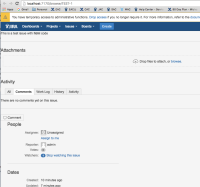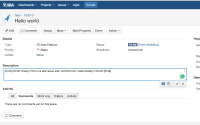-
Type:
Bug
-
Resolution: Timed out
-
Priority:
Low
-
None
-
Affects Version/s: 7.1.7
-
Component/s: Issue - Fields
-
7.01
-
3
-
Severity 3 - Minor
Summary:
HTML tag in issue description does not work in JIRA 7. The HTML tags works fine in JIRA 6.x.
Environment:
- JIRA 7.1.7
- PostgresSQL
- Version 51.0.2704.103 (64-bit)
Steps to Reproduce
- Create an Issue with the following description in JIRA 7.x
{html}<html><body>This is a test issue with <b>html</b> code</body></html>{html} - The UI is not displayed as expected
- The same description
{html}<html><body>This is a test issue with <b>html</b> code</body></html>{html}works fine in JIRA 6.x.
Workaround
- Change
{html}<html><body>This is a test issue with <b>html</b> code</body></html>{html}to
{html}This is a test issue with <b>html</b> code{html}This is not feasible for customers having many jira issues with such description.
- Disable rendering html:
- Go to Manage Add-Ons
- Change filter drop down to "All Add-Ons".
- Search for Wiki Renderer Macros Plugin and expand it.
- Expand modules list.
- Disable the last module which says "html".