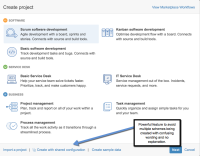-
Type:
Suggestion
-
Resolution: Won't Do
-
None
-
Component/s: None
-
None
NOTE: This suggestion is for JIRA Server. Using JIRA Cloud? See the corresponding suggestion.
Problem Definition
Create with Shared configuration is a great feature that can save users lots of time and avoid misconfigurations and reduce administrative overhead. The documentation does a great job of describing shared configurations on our Defining a Project documentation. However the wording is confusing as noted in JRA-45840 and if you look at in the UI its obscured.
Suggested Solution
Highlight this feature in the order it appears and adding brief description like we do with our templates.
- is related to
-
JRASERVER-45840 Change wording of "Shared Configuration" feature
- Gathering Interest
- relates to
-
JRACLOUD-61459 Add description to Create with Shared Configuration and place it at the top of the create project screen.
- Closed