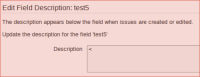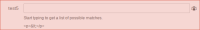-
Bug
-
Resolution: Timed out
-
Low (View bug fix roadmap)
-
None
-
7.2.0-OD-01, 7.2.0-OD-03, 7.10.0, 7.11.0
-
7.02
-
6
-
Severity 3 - Minor
-
NOTE: This bug report is for JIRA Server. Using JIRA Cloud? See the corresponding bug report.
Summary
Using special character in description field of some custom field (non text-only field type) will result in the description appearing HTML tag eg.
<p> <p>
and special characters change to HTML entities
eg.< changes to <
Steps to Reproduce
- Create/Edit Custom Field (or Field Configration)
- Edit field description
- Enter special characters
Expected Results
The description is displayed without appending the "<p>" at the start / and of the description
and special character should not translate to HTML entities.
eg. Value <= $10000
Actual Results
eg. <p> Value <= $10000 <p>
*HTML tag disappears when description field are empty. However, it will will remain visible if there are any character entered (even when no special character are included in the description).
- relates to
-
JRACLOUD-61023 Using special character in description field will result in the description appearing HTML tag (eg. <p>) and special characters change to HTML entities (eg. < changes to <)
-
- Closed
-
-
JRASERVER-47679 User Picker Custom field HTML tags showing when creating new issues
-
- Closed
-