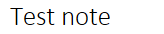-
Type:
Suggestion
-
Resolution: Unresolved
-
None
-
Component/s: None
-
2
-
6
NOTE: This suggestion is for JIRA Server. Using JIRA Cloud? See the corresponding suggestion.
Problem Definition
When using the Microsoft OneNote app, copy pasting a note into JIRA will result in JIRA trying to attach the copied note as a screenshot instead of a text line.
Suggested Solution
JIRA should allow the note from OneNote to be pasted as text instead of a screenshot.
Workaround
- Pasting the note into another text editor like Microsoft Word or Notepad.
- Copy from the text editor and pasting it into JIRA.
- is related to
-
CONFSERVER-48213 Unable to paste formatted text into comments
- Closed
- relates to
-
JRACLOUD-60999 JIRA should allow direct copy pasting from the Microsoft OneNote app
- Gathering Interest