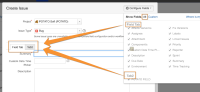-
Type:
Bug
-
Resolution: Unresolved
-
Priority:
Low
-
None
-
Affects Version/s: 7.2.0-OD-05, 6.4.13, 7.1.4, 7.1.9, 7.2.4
-
Component/s: Issue - Fields
-
6.04
-
4
-
Severity 3 - Minor
-
0
NOTE: This bug report is for JIRA Server. Using JIRA Cloud? See the corresponding bug report.
Summary
Regardless of fields selected under configure fields, when using a custom layout tabs are not displayed, per the screens configuration.
Steps to Reproduce
- Add a tab to a screen in the Configure Screen
- On the screen select Configure Fields
- For Show Fields Choose custom
- Select Fields displayed Under Both Tab Options in Dropdown
Expected Results
The Tabs will be displayed if a field under the tab is chosen.
Actual Results
No Tabs are displayed and all selected fields are displayed on the default modal popup screen view

Workaround
- relates to
-
JRACLOUD-60445 Tabs Not Displaying on screen when user has custom field configuration
-
- Closed
-
- mentioned in
-
Page Loading...