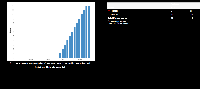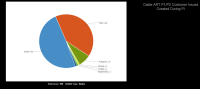-
Type:
Bug
-
Resolution: Unresolved
-
Priority:
Low
-
None
-
Affects Version/s: 7.1.0, 7.2.1, 7.3.0
-
Component/s: Dashboard & Gadgets
-
7.01
-
5
-
Severity 3 - Minor
-
3
NOTE: This bug report is for JIRA Server. Using JIRA Cloud? See the corresponding bug report.
Summary
When viewing certain content such as the average age gadget in the wallboard, you cannot tell what filter the graph belongs to as there is no title containing the filter name.
Steps to Reproduce
- Create a dashboard
- Add an average age gadget
- View as wallboard
Expected Results
The filter name should be included as a title, so that the chart is identifiable amongst other similar charts.
Actual Results
There is no title provided for the gadget
Workaround
There is a workaround to enable the Text gadget and add it next to each chart: Gadgets Jira applications.
![]() The text gadget is disabled by default because it is a potential security risk, as it can contain arbitrary HTML which could potentially make your JIRA system vulnerable to XSS attacks.
The text gadget is disabled by default because it is a potential security risk, as it can contain arbitrary HTML which could potentially make your JIRA system vulnerable to XSS attacks.
- From the apps administration page, enable the Text module under the Atlassian JIRA - Plugins - Gadgets Plugin
- Add the Text gadget next to each gadget in your dashboard
- Add a title, and in the HTML field enter a gadget title, for example:
<h1>Created vs. Resolved</h1>
- Place the title next to it's corresponding gadget, and edit the layout if necessary
- is duplicated by
-
JRASERVER-62465 Dashboard wallboard view not showing filter titles
-
- Closed
-
- is related to
-
JRASERVER-19766 Editing gadget titles
- Future Consideration
- relates to
-
JRACLOUD-60152 Gadget does not show title in wallboard mode
-
- Closed
-
- mentioned in
-
Page Loading...