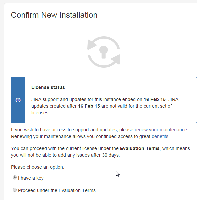-
Type:
Bug
-
Resolution: Unresolved
-
Priority:
Low
-
None
-
Affects Version/s: 7.0.2, 8.13.5
-
Component/s: Licensing
-
7
-
19
-
0
Summary
Can not Update JIRA License as no option to add licence details is shown in the User Interface, when selecting "I have a key".
Confirm New Installation, Your license Key has expired page does not work in Google Chrome.
The ConfirmNewInstallationWithOldLicense!default.jspa page which is shown when upgrading a JIRA instance to JIRA 7.0.2 fails to display correctly in Google Chrome and instead reports some JavaScript Error. The options "I have a key", "Proceed under the Evaluation Terms", "Remove expired licenses" do not function when the radio buttons are selected.
This an occur when you have an expired license, or when moving from Server to Data Center, if the license is not updated first.
Environment
JIRA 7.0.2 onwards. Still applicable in Jira 8.13.5.
Steps to Reproduce
Expired license
- Restore an XML backup that contains an Expired JIRA Service Desk License.
- Observe the License Warning
- Attempt to Update the JIRA License / Try to remove the expired license.
Non DC license
- Set up a Server instance with a Server license
- Add a cluster.properties file to the local home directory (see here)
- Start Jira and you will see an error page stating 'JIRA is set up to run as a Data Center instance, but it doesn't have a valid Data Center license. Replace the current license here'
- Click on the 'current license here' link, which takes you to ConfirmNewInstallationWithOldLicense!default.jspa
- The page will display like this:

- Look at the console and you will see a lot of ERR_HTTP2_PROTOCOL_ERROR errors on downloading the required JS and CSS:
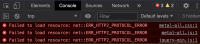
- Enter credentials and a new license and click proceed - note that without the JS the button does nothing
Expected Results
All Supported browsers should allow users to progress when loading the page to update the JIRA Licence Details with either the:
"I have a JIRA Key" or "Proceed under Evaluation Terms" options.
When each of the Radio buttons are selected, form elements should load that allow the user to progress with the upgrade process.
Actual Results
The options to update the licence on the page do not function, a JavaScript error is reported by Google Chrome and you can not progress on the form.
Workaround
Use a different browser such as Safari of Firefox to make the required updates to the license. Alternatively the license can be updated directly in the database.
- is related to
-
JRASERVER-47369 Unable to Access JIRA after upgrade to JIRA Software (JIRA 7) due to expired license
-
- Closed
-
-
HELIX-213 Loading...
- was cloned as
-
HELIX-214 Loading...