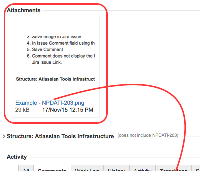-
Type:
Bug
-
Resolution: Fixed
-
Priority:
Low
-
None
-
Affects Version/s: 6.4.11
-
Component/s: None
-
6.04
When attaching an Image in a Comment, if the Image is named with a Jira Project Issue in this format: IssueName-IssueNumber
- example: JIRA-100 - History
Then the Issue Comment will not render the attached image.
Steps
- Attach Image to Jira Issue
- Name Image as a valid IssueKey-IssueNumber example: JIRA-100
- Save Image to Jira Issue
- In Issue Comment field using the attach image drop down menu attach image to Jira Issue Comment
- Save Comment
- Comment does not display the Image. Instead there is an error message and the Image name that includes the IssueKey-IssueNumber is rendered as a Jira Issue Link.
- Error message: "Unable to render embedded object..."
- duplicates
-
JRASERVER-32688 An attachment with an issue key in its file name cannot be rendered as an inline image in an issue
-
- Closed
-