-
Type:
Suggestion
-
Resolution: Won't Do
-
None
-
Component/s: System Administration - Priorities
-
2
NOTE: This suggestion is for JIRA Server. Using JIRA Cloud? See the corresponding suggestion.
Problem Definition
Currently in JIRA if user would like to change the Priority icon, user will have to type the directory of icon manually and there will not be a thumbnail preview for the icons selected.
Suggested Solution
Allow JIRA to select icons for Priority in similar manner as the Issue icon. User would like to have a UI in JIRA where they can navigate to the location of the icon and see the preview of icon before applying changes.
Replace the current way of changing priority icon as shown here:
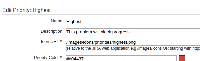
Replace it with something similar as the way to replace Issue Type icon as shown here:
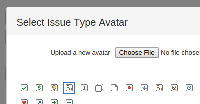 .
.
Workaround
Currently user will have to type the icon directory manually and apply the change to view the icon.
- relates to
-
JRACLOUD-46053 Select Priority icon in UI method
- Closed
- mentioned in
-
Page Loading...