-
Type:
Bug
-
Resolution: Low Engagement
-
Priority:
Medium
-
None
-
Affects Version/s: 6.4.5, 6.4.14, 7.2.1, 7.3.2
-
Component/s: System Administration - Others
-
6.04
-
18
-
Severity 2 - Major
-
1
Summary
Redundant nodes from a restored Datacenter are listed under the Cluster Nodes section on the System Info page. The problem would happen if:
- after an XML System restore.
- rename from one node to another.
- node was removed completely.
Steps to Reproduce
- Setup a data center with cluster nodes named tnode1, tnode2 for instance
- Restore an XML backup from another data center where nodes are named as node1, node2
Expected Results
Cluster nodes information in the database is refreshed after the changes on the nodes.
Actual Results
- Cluster nodes section of the System info page show the actual expected nodes, together with the nodes that was removed or changed. All node states appear active, but not alive. See screenshot:
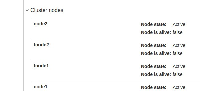
- After a restart of nodes, the actual nodes come alive, but the redundant nodes still appear active. See screenshot:
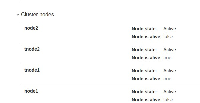
Workaround
See workaround section in JRASERVER-42916: Old node ids should get removed in JIRA Data Center
- is related to
-
JRASERVER-42916 Stale node ids should automatically be removed in Jira Data Center
- Closed