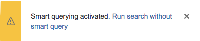-
Type:
Suggestion
-
Resolution: Duplicate
-
None
-
Component/s: Navigation - Search
-
14
-
4
NOTE: This suggestion is for JIRA Server. Using JIRA Cloud? See the corresponding suggestion.
Problem Definition
As a power user I usually use the Quick Search feature quite often, and every time I use it, JIRA displays a warning asking if I want to disable quick search:

As I know how to use the quick search option I do not like to be warned over and over again. Also, when on a small screen this covers most of the screen.
Suggested Solution
Add a "Don't show this again" checkbox so this could be disabled on a per user basis.
Workaround
The following JavaScript can be added to the Announcement Banner to disable this warning for all users.
<script type="text/javascript"> jQuery(window).load(function(){ /* Hides the blank Announcement Banner div. If using an announcement banner already, simply comment or remove the line below */ AJS.$("#announcement-banner").hide(); /* If this page is the issue navigator and running a JQL query (not a filter) Checks if there is a "AUI Flag Container". If there is one and the text is "Smart querying activated", hides the banner. */ if (window.location.pathname.includes("/issues/") && window.location.search.includes("?jql=")){ test = AJS.$("#aui-flag-container") if (test.text().includes("Smart querying activated")) { AJS.$("#aui-flag-container").hide(); } } }); </script>
Original Description:
When on a small screen, this covers most of the screen, and comes up on every search, and we have to hit x every time.
Please add a "don't show this again" checkbox, Or, make it much smaller (maybe with a line break?)
- is duplicated by
-
JRASERVER-59121 Disabling Smart Query in JIRA would be helpful
- Closed
- relates to
-
JRACLOUD-44561 Stop/disable and improve "Smart querying activated. Run search without smart query" pop-up in old issue navigator
- Gathering Interest
- mentioned in
-
Page Loading...
-
Page Loading...
-
Page Loading...
-
Page Loading...
-
Page Loading...
-
Page Loading...
-
Page Loading...
-
Page Loading...