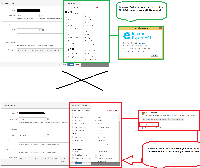Details
-
Bug
-
Resolution: Unresolved
-
Low
-
None
-
6.3.15, 6.4.7, 7.4.4, 7.13.12, 8.5.4
-
6.03
-
15
-
Severity 3 - Minor
-
4
-
Description
Summary
The Configure Fields menu does not show a complete scrollbar when rendering the custom tab containing all available fields
Steps to Reproduce
1. Click on Create Issue Button
2. Then click on Configure Fields Tab.
3. Then click Custom
3. in Chrome Browse version 44.0.24 the configure fields tab not show complete scroll bar for rendering all fields for check.
Expected Result
When we click on the Custom link then it should show all the fields to customize.
Actual Result
There is not show complete scroll bar for check other fields
Observations
This problem does not happen in Internet Explorer version 11.0.21 and EDGE browser (Windows 10)
Has been noted to happens in Chrome and Firefox as well.
Workaround
Use a browser other than Chrome.
Another option suggested by one of our customers would be to:
- Add the following as styling in the announcement banner:
<style type="text/css"> div.qf-picker-content { max-height: 500px !important; } </style>
Attachments
Issue Links
- relates to
-
JRASERVER-62955 Configure fields helper will not show all fields if there is a high number of fields
-
- Gathering Impact
-