-
Type:
Bug
-
Resolution: Duplicate
-
Priority:
Low
-
None
-
Affects Version/s: 6.4, 6.4.5
-
Component/s: None
-
6.04
Summary
When copy text from Command Prompt (even the result from Command Prompt that was paste in Notepad) or Putty and paste it to Comment or Descripton field, the format of the text, such as "Tab" keys, are removed. As the result, few lines become one line.
Environment
- JIRA 6.4.5
- IE 11.0.9600.17691
Steps to Reproduce
- Copy the following text (This text is copied from Windows Command prompt)
id | cfname
------+----------------------
10100 | Customer Request Type
10101 | Request participants
10102 | Time to resolution
10000 | test
(4 rows) - Paste it to a comment or description of an issue in JIRA. (access JIRA using IE 11)
Expected Results
Actual Results
Using "Ctrl+v" (the formatting of the copied text is revomed):
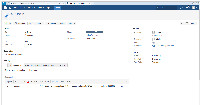
Using mouse "Right click and Paste":
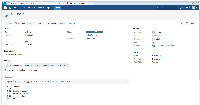
- duplicates
-
JRASERVER-42800 Pasting code text in Internet Explorer breaks the formatting
-
- Closed
-