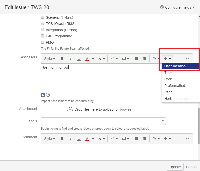-
Type:
Bug
-
Resolution: Unresolved
-
Priority:
Low
-
None
-
Affects Version/s: 7.0.0, 7.2.15, 7.6.15, 7.13.6, 8.3.3, 8.4.0
-
Component/s: Issue - Fields
-
7
-
8
-
Severity 3 - Minor
-
1
NOTE: This bug report is for JIRA Server. Using JIRA Cloud? See the corresponding bug report.
Summary
Custom Field Wiki Style Renderer Has User Mention Button Which Custom Field Doesn't auto-complete
Step to reproduce:
- Create a custom field with Text Field (multi-line)
- Assign to any screen
- Navigate to Field Configuration page (or press "gg" and search for Field Configuration)
- Click on Configure button on any field configuration that contained your custom field.
- Navigate to your custom field and click on "Renderers" button.
- Choose Wiki Style Renderer
- The custom field will look like the below image:
- By using @ or clicking to Mention User, the wiki render will not auto-complete or search for users.
There is a feature request for this case.
Workaround
Copying the user mention for any other System field will add the mention as expected to the custom field.
- duplicates
-
JRASERVER-32563 Mentions should work with text custom fields
- Gathering Interest
- is duplicated by
-
JRASERVER-62981 Custom field wiki style renderer has User Mention Button which custom field doesn't support mention in the first place
-
- Closed
-
-
JRASERVER-67226 Enable Auto Populate @user mention in the Custom Field with Wiki Style Renderer
- Closed
- relates to
-
JRACLOUD-43350 Custom Field Wiki Style Renderer Has User Mention Button Which Custom Field Doesn't Support Mention In The First Place
-
- Closed
-
- was cloned as
-
HIROL-1016 Loading...