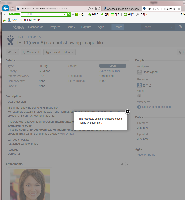-
Type:
Bug
-
Resolution: Not a bug
-
Priority:
Low
-
None
-
Affects Version/s: 7.0.0-OD-04, 6.3.15
-
Component/s: Issue - Attachments
-
6.03
NOTE: This bug report is for JIRA Server. Using JIRA Cloud? See the corresponding bug report.
Summary
Unable to preview .jpg image in IE
Environment
- Internet Explorer 11
Steps to Reproduce
- Upload a .jpg file as attachment in any issue
- Click to preview the image
Expected Results
Image is displayed
Actual Results
Image is not displayed and showing the error:
The requested content cannot be loaded. Please try again later.
Workaround
Change the image file to a .png then upload it in JIRA. It should work then.
- relates to
-
JRASERVER-35657 Firefox fails to render certain attachments
-
- Closed
-
-
JRACLOUD-42372 Unable to preview .jpg image in IE
-
- Closed
-
-
JRASERVER-45517 Unable to view JPG avatars in JIRA using Internet Explorer
- Closed