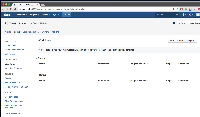Details
-
Bug
-
Resolution: Obsolete
-
Low
-
None
-
6.3.15
-
6.03
-
Description
Summary
When importing Trello Boards into JIRA, if the Trello Board contains an '&' character in a list title this causes some problems with the import as per the attached exception in the logs. The import fails with an exception (attached to this issue).
However, some of the artefacts actually do get imported, causing the following error to appear every time you try to access the Admin Workflows page: ie: http://localhost:8080/jira/secure/admin/workflows/ListWorkflows.jspa
Steps to Reproduce
- Install the Trello Importer for JIM
- Import a Trello Board with an "&" in the name of a list
- Observe the exception when importing the board
- Observe that you can no longer view workflows
- Observe the following exception in the logs when accessing the ListWorkflows page:
com.opensymphony.workflow.FactoryException: Error converting XML to workflow descriptor.: root cause: The entity name must immediately follow the '&' in the entity reference. (line:159 col:66)
Expected Results
- A Failed import should not make changes to the JIRA environment
Actual Results
- The import fails with an exception.
Notes
- Screenshot of ListWorkflows after a failed import is attached.
Workaround
The Environment can be fixed with the instructions listed here
Remove the '&' character from the Trello Board and reattempt the import.
Attachments
Issue Links
- was cloned as
-
JIM-1473 Loading...