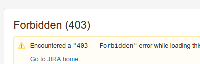-
Type:
Bug
-
Resolution: Answered
-
Priority:
Low
-
None
-
Affects Version/s: 6.2.7, 6.3.15
-
Component/s: UPM (Universal Plugin Manager)
-
6.02
Summary
When trying to export more than 1000 issues to PDF (functionality came from Agile Cards plugin), JIRA's Forbidden (403) page is garbled. Only happened when GZIP compression is enabled
Environment
Tested on JIRA 6.2.7, 6.3.15, with Agile Cards 2.3.16
Steps to Reproduce
- Install Agile Cards
- Enable GZIP Compression in General Configuration page
- Create more than 1000 issues
- From Issue Navigator, use a JQL that will return more than 1000 issues
- Click the Export > Agile Cards (PDF) button
Expected Results
Forbidden (403) page will be shown, as it has exceed the 1000 default issue export limit in JIRA

Actual Results
Notes
- This only happened when GZIP compression is enabled
- Page is shown correctly when GZIP compression is disabled
Questions
What is causing JIRA GZIP compression to convert the page into garbled character?
- relates to
-
RAID-489 Loading...