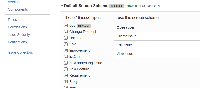-
Type:
Suggestion
-
Resolution: Unresolved
-
None
-
Component/s: REST API
-
2
-
3
NOTE: This suggestion is for JIRA Server. Using JIRA Cloud? See the corresponding suggestion.
Dynamically, directly using REST API, I am not able to find all the fields which are there on the particular screen. For that I have to go to JIRA UI and using mouse over hover on the screen I have to find screen id and then I can use following REST request to find fields on that screen.
http://example.com:8080/jira/rest/api/2/screens/
{screenId}/availableFields
But it is not feasible to get screen id in this way.
- is duplicated by
-
JRASERVER-40448 Screen ID is not available through any JIRA REST request
-
- Closed
-
-
JRASERVER-59359 REST API unusable as Screen ID is not available through any JIRA REST method
- Closed
- relates to
-
JRACLOUD-40440 Screen ID is not available through any JIRA REST request
- Closed