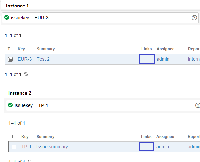-
Type:
Bug
-
Resolution: Fixed
-
Priority:
Low
-
Affects Version/s: 6.0.8, 6.3.12, 6.4.11, 7.1.4, 7.2.6, 7.7.0, 8.0.0, 8.5.2, 8.13.4, 8.20.8
-
Component/s: Issue - Actions
-
6
-
26
-
Severity 2 - Major
-
119
Steps to Reproduce:
- Establish two JIRA instances with different context path.
- Create an Application Link between two instances.
- Create a project and several issue in the instances.
- Choose one issue and link it to another issue in the other instance.
- Open Issue Navigator and set the columns to show the Linked Issue columns.
- Search for the ticket that have linked before.
Expected Result:
The issue link will shown in the issue navigator.
Actual Result:
There is no issue link appearing in the issue navigator.
- duplicates
-
JRASERVER-37505 Add remote Link (Web Link) to Issue Navigator
- Closed
- is duplicated by
-
JRASERVER-63418 Linked issues from another JIRA instance are not displayed on the issue navigator
-
- Closed
-
-
JRASERVER-46288 Linked issue information doesn't displayed in queue list when linking between different JIRA 7
-
- Closed
-
- is related to
-
JRASERVER-35323 JIRA search results not showing related external (web)links
-
- Closed
-
-
JRASERVER-29072 Issue Navigator should display the Remote Link
- Closed
-
JRASERVER-28064 The ability to query remote link data via JQL
- Gathering Interest
-
JRASERVER-66132 Issue Navigator should display the Remote Link
- Gathering Interest
- mentioned in
-
Page Loading...
-
Page Loading...
-
Page Loading...
-
Page Loading...
-
Page Loading...
-
Page Loading...
-
Page Loading...
- relates to
-
SSE-825 Loading...