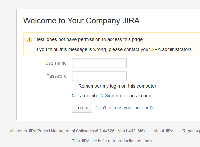-
Type:
Bug
-
Resolution: Fixed
-
Priority:
Medium
-
Affects Version/s: 6.3.3, 6.3.4
-
Component/s: Import / Export [Deprecated]
-
6.03
In JIRA 6.3.3, there's a new feature that allows users (not administrators) to import issues. However, if you follow the documentation you will not be able to find the option to Import Issues.
JIRA 6.3.3 ships with the JIRA Importers Plugin 6.1.12:
JIRA Importers Plugin (JIM) : com.atlassian.jira.plugins.jira-importers-plugin
Version : 6.1.12
Status : enabled
Vendor : Atlassian
Description : A plugin (originally part of JIRA 4.2 and older) which provides capability to import to JIRA issues from 3rd party issue trackers: Bugzilla, FogBugz and Mantis.
In order to view Import Issues from CSV you have to update 'JIRA Importers Plugin' through the Universal Plugin Manager. For that, go to Administration > Add-Ons > Manage Add-Ons and update the JIRA Importers Plugin. It will get you to version 6.2.3:
JIRA Importers Plugin (JIM) : com.atlassian.jira.plugins.jira-importers-plugin
Version : 6.2.3
Status : enabled
Vendor : Atlassian
Description : A plugin (originally part of JIRA 4.2 and older) which provides capability to import to JIRA issues from 3rd party issue trackers: Bugzilla, FogBugz and Mantis.