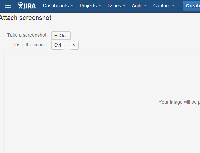-
Type:
Bug
-
Resolution: Fixed
-
Priority:
Low
-
Affects Version/s: None
-
Component/s: Issue - Attachments
-
None
NOTE: This bug report is for JIRA Server. Using JIRA Cloud? See the corresponding bug report.
Environment: Windows 7 Professional, SP1
Browser: Firefox ESR 24.6.0 ESR (corporate approved version) or Chrome Version 35.0.1916.153 m
Java 7 V60 (also automagically installed by corporate)
We used to be able to click the three grey dots in the Agile board view and select Atttach Screenshot and there would be a box where we could paste a clipped image. Now the container doesn't appear and clicking either the PrtScn button or Ctrl + V buttons does nothing. (see attachment: attachattempt.jpg). Entering a filename and clicking Upload generates a 500 error. (see attacherror.jpg, below)
I didn't change the system permissions. Adding attachments is still enabled. What happened and how do I get the ability to attach screenshots back? (Yes, I know I can save them and attach the file, but that's not quite as convenient).
I tried opening an issue and using More-->Attach Screenshot and it appears to be working properly.
We first noticed this problem around mid-June, 2014
- is duplicated by
-
JRASERVER-39635 Attach a screenshot is not working when launching from JIRA Agile
-
- Closed
-
- relates to
-
JRACLOUD-39101 Attach Screenshot not working in JIRA OnDemand (but it did before!) from Agile board (but works from open ticket)
-
- Closed
-