-
Type:
Bug
-
Resolution: Duplicate
-
Priority:
Low
-
None
-
Affects Version/s: 6.2.6
-
Component/s: Issue - Fields
-
6.02
Summary
Trying to Move and issue to Epic Issue Type, adding the required Epic Name value will not show in 'Confirmation' Step 4 as the New Value. But the New Value will be added in end results.
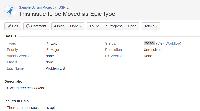
Steps to Reproduce
- Create a new issue of Task Issue Type in Project SSP
- Move the new issue to Epic Issue Type on the same project
- Add the value of 'Problem List' for Epic Name field
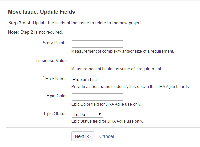
- Click 'Next', and the New Value for Epic Name is empty
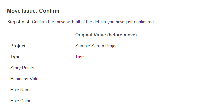
Expected behaviour
The New Value on Step 4 should be showing the correct inserted value. It is a step of Confirmation and user would not click 'Next' seeing that the value is empty.
- duplicates
-
JRASERVER-12479 OrderableField.getViewHTML on renderable customfields does not use passed issues value
-
- Closed
-