-
Bug
-
Resolution: Unresolved
-
Low (View bug fix roadmap)
-
None
-
6.2.6
-
6.02
-
5
-
Severity 3 - Minor
-
2
-
Hi,
I have set up security for a client in a way that you have Users | Developers & Administrators, where Developers can do everything Users can + some extra permissions (like creating issues etc). Administrators can do everything that developers can + some extra permissions (like administering the tool). I have done this in all the 6 tools (JIRA, Confluence, Stash, Bamboo, FeCru & Crowd) & it all works, but I have stumbled upon a bug.
I added jira-administrators to the 'JIRA Administrators'-permission & 'Create Shared Objects'-permission. As a consequence, I can't add jira-administrators to the 'JIRA Users'-permission as this is not needed for administrators.
To be able to create a dashboard however, an account has to have the 'JIRA Users'-permission. This makes it impossible to create a dashboard as an administrator with the current permission settings.
As a temporary workaround, I added the people inside jira-administrators also to jira-users. But this is not the way I like it. I would like the jira-administrators to only be placed in the group jira-administrators and be able to do everything a user & a developer can + administration tasks.
Kind regards,
Dimitri
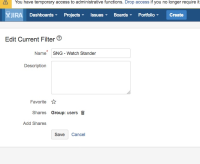
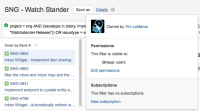
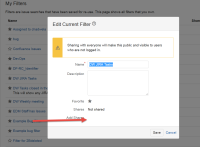

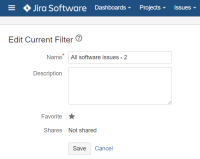

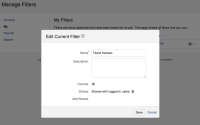








We are seeing this same issue in our Jira Server, only with certain users though and only in Chrome with the small handful of users affected. The most recent user was using Chrome Version 67.0.3396.79 (Official Build) (64-bit) on Windows 7. We were able to have him use a different browser (IE) and he was able to then share his filters.