-
Bug
-
Resolution: Unresolved
-
Low
-
None
-
6.2.1, 6.2.4, 6.2.5, 7.0.0, 7.12.3, 8.20.9
-
6.02
-
8
-
Severity 3 - Minor
-
1
-
Upgrading or migrating JIRA to a different location, jira.path.backup and jira.path.attachments are not updated in System Info upon restoring backup.
Steps to reproduce:
- Install JIRA 6.2.0 EAP into Jira620Eap folder
- Create an XML backup of this instance
- Install JIRA 6.2.1 into Jira621 folder
- Install JIRA 6.2.5 into Jira625 folder
- Restore Jira621 backup into this instance
- Check System Info - the mentioned paths still point to Jira620Eap
It's witnessed that:
- the mentioned paths always point to the original location
- however, still in System Info, under File Paths, the paths show correctly:
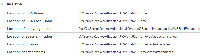
![]() Despite the incorrect path indications, JIRA functions properly and uses the correct physical paths
Despite the incorrect path indications, JIRA functions properly and uses the correct physical paths
![]() This might have a side-effect on JIRA Title when creating application links, where the old title is referred to:
This might have a side-effect on JIRA Title when creating application links, where the old title is referred to:
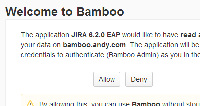
- is a regression of
-
JRASERVER-23211 jira.path.backup under System Information is wrong after the upgrade to 4.2
-
- Closed
-
- Discovered while testing
-
JSP-192614 Loading...
