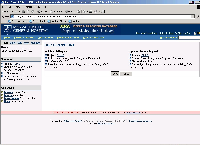-
Bug
-
Resolution: Fixed
-
Low
-
2.6.1 Enterprise
-
None
-
page Save_Filter!default.jspa – no other known environmental variables affect this
-
2.06
-
1. Browse any project that has a custom field in its schema
(in our case, we added a Severity field)
2. Click FIND ISSUES and execute any query that yields a tabular of results and displays the custom field
3. Click on the custom field's header to effect a sort
4. Click on another, non-custom field's header (in my example, Priority was used) to effect another sort, which becomes the primary (the list is now secondarily sorted on the custom field)
5. Save Filter – note the displayed text under "Save Current Filter" – "Sorted by: priority descending, then customfield_10000 descending" – see that the name of the custom field is not given, but some (probably) system-interal representation of it. Note also that "priority" ought to be capitalized as the proper name of a field. See attached .jpg.
We don't have two custom fields, but I suggest trying a sort on two custom fields to see the result.
I queried the JIRA project's Summary and Description for "custom field" and Type "bug" but didn't find a duplicate of this issue.